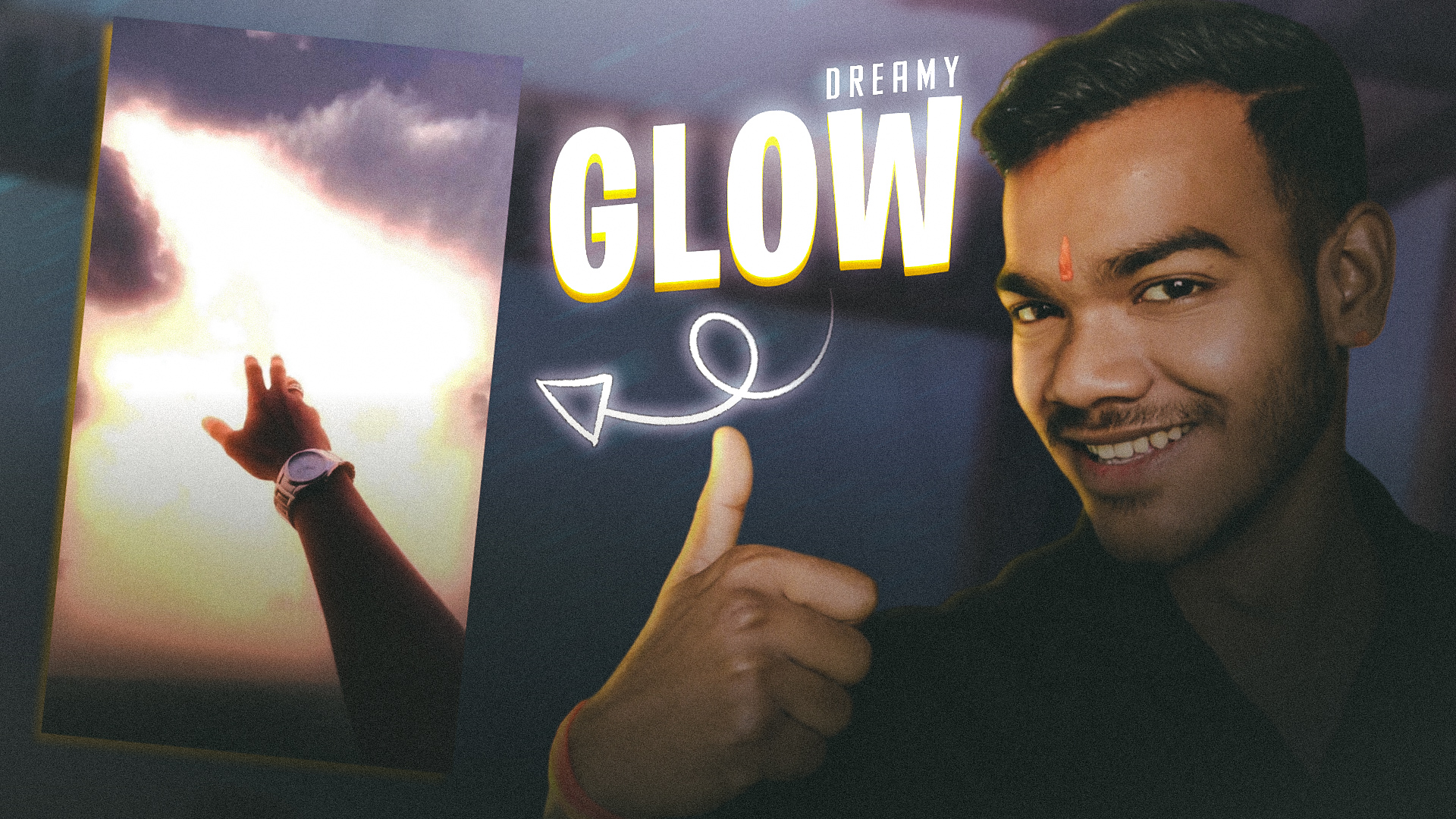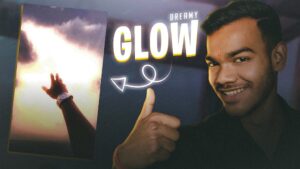“CapCut vs. Alight Motion vs. Node Video: A Comparison of Three Popular Video Editing Apps”
CapCut, Alight Motion, and Node Video are three of the most
popular video editing apps available for mobile devices. Each app has
its own unique features and capabilities, making them suitable for
different types of users and projects. In this comparison, we will take a
closer look at the features and functions of each app to help you
decide which one is right for you.
CapCut is a free video editor and video maker app that is
versatile and easy to use. It offers basic features such as video
editing, text, stickers, filters, colors, and music. CapCut also offers
advanced features such as keyframe animation, smooth slow-motion
effects, chroma key, Picture-in-Picture (PIP), and stabilization. CapCut is designed to be accessible and useful for all editing needs, making
it the best option for those looking for a basic video editor.
Alight Motion is another popular video editing app that
offers a wide range of features and functions. It is a
subscription-based app that offers basic video editing features such as
cutting, trimming, cropping, adding text, adding filters and effects,
and making basic velocity tools. Alight Motion also offers advanced
features such as keyframe animation, vector and bitmap support, and
audio mixing. Alight Motion is recommended for serious video editors who
want more advanced features.
Node Video is a video editing app that offers a range of
features and functions for both beginners and advanced users. It offers
basic features such as video editing, text, stickers, filters, and
music. Node Video also offers advanced features such as keyframe
animation, color correction, and audio mixing. Node Video is designed to
be user-friendly and intuitive, making it a great option for beginners.
ALIGHT MOTION
In conclusion, CapCut, Alight Motion, and Node Video are all
great video editing apps that offer a range of features and functions
for different types of users and projects. CapCut is the best option for
those looking for a basic video editor, Alight Motion is recommended
for serious video editors who want more advanced features, and Node
Video is a great option for beginners who want a user-friendly and
intuitive app.
what are the main differences between CapCut, Alight Motion, and Node Video
CAPCUT
CapCut, Alight Motion, and Node Video
are three popular video editing applications that have some
similarities and differences. CapCut is a free video editor that offers a
wealth of editing functions comparable to PC video editing software and
allows users to complete high-quality video editing on a single
smartphone. Alight Motion is a paid video editing, motion graphics, and
video compositing app developed for smartphone users who want to edit
their videos on the go. It helps users to apply different visual
effects, edit audio, and create professional quality animations. Node
Video is a video editing app that allows users to edit videos with a
simple and intuitive interface. It offers a range of features, including
trimming, cropping, adding text, and applying filters.
One of the main differences between CapCut and Alight Motion
is that CapCut is free, while Alight Motion is a paid app. CapCut has
more video editing options, such as video splitting, trimming,
animations, extracting audio, adjusting colors, enhancing, masking, and
reducing noise. On the other hand, Alight Motion has more shapes,
drawing tools, and objects. It offers many shapes, elements, and drawing
options. Node Video, on the other hand, is a simple and intuitive video
editing app that offers basic features such as trimming, cropping,
adding text, and applying filters.
Another difference between these three apps is the user
interface. CapCut has a simple and intuitive interface that is easy to
use, while Alight Motion has a complex interface that may be difficult
for beginners to navigate. Node Video has a user-friendly interface that
is easy to use and navigate.
In
conclusion, CapCut, Alight Motion, and Node Video are three popular
video editing applications that have some similarities and differences.
CapCut is a free app that offers a wealth of editing functions, while
Alight Motion is a paid app that offers more shapes, drawing tools, and
objects. Node Video is a simple and intuitive app that offers basic
features. The choice of which app to use depends on the user’s needs and
preferences.
what are the similarities between CapCut, Alight Motion, and Node Video