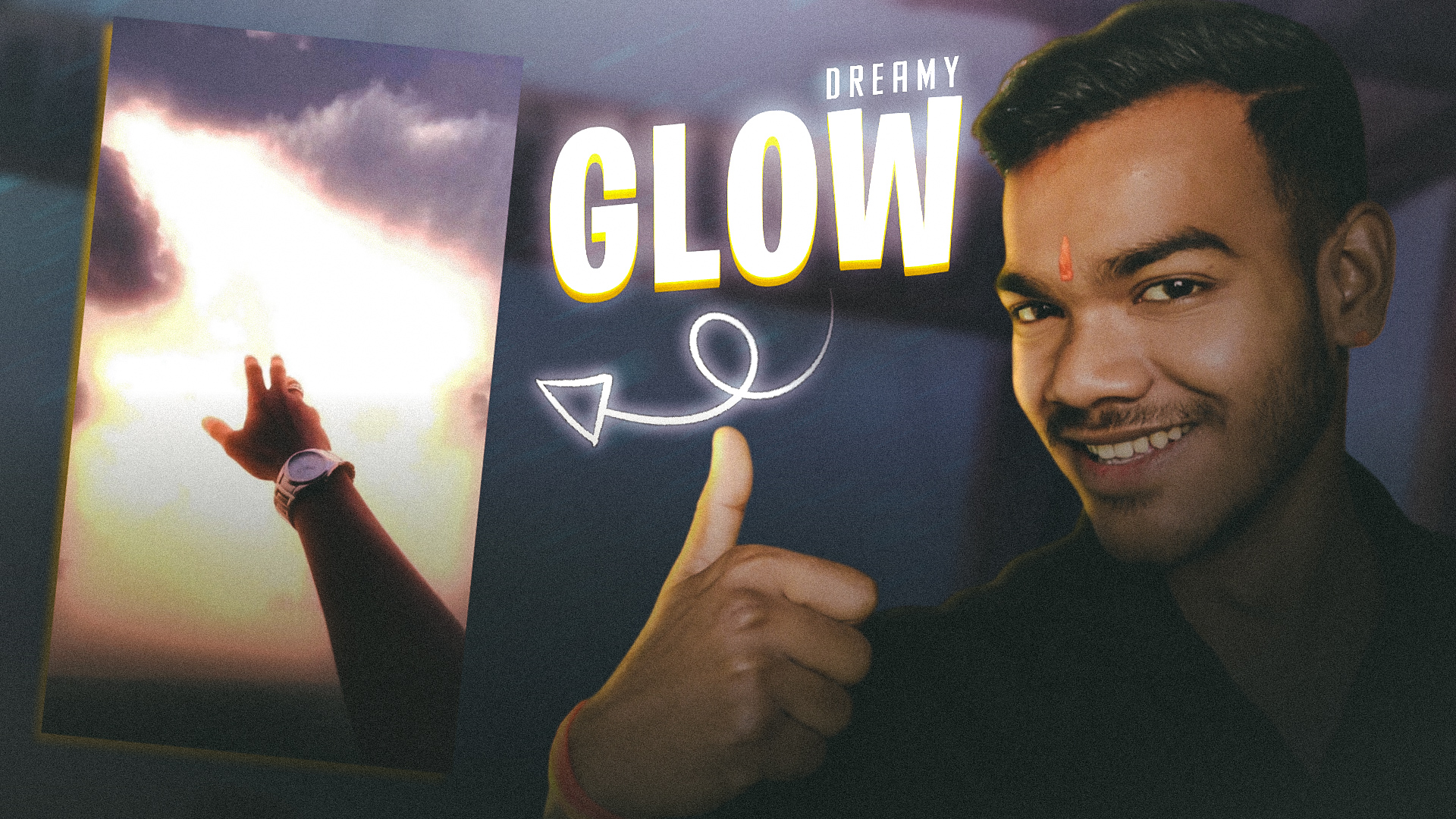All About Capcut ! Life Make Easier @New Version~Download Now !!!
All About Capcut ! Life Make Easier @New Version~Download Now !!! Introduction: Welcome to our comprehensive guide on using CapCut, a popular video editing app that empowers you to create stunning videos with ease. Whether you’re a beginner or a seasoned video editor, CapCut’s user-friendly interface and powerful features make it an excellent […]
Continue Reading