CapCut’s Latest Innovations: Exciting New AI Features
CapCut New Features
CapCut’s Latest Innovations
In this article, we’ll delve into the world of CapCut’s new features, including 3D subtitles and text, auto reframe, cutout, overlay, AI movement with auto dynamic zoom and shake, and the all-new AI section. Let’s unlock the potential of your creativity with CapCut’s remarkable tools!
3D Subtitles and Text
CapCut’s new update brings you the power of 3D subtitles and text. Now, you can add depth and dimension to your videos, making your captions and titles come alive. The 3D text feature is incredibly user-friendly, allowing even beginners to create captivating text effects effortlessly.

[Step 1: Adding 3D Text]
To get started, open your video project in CapCut. Select the “Text” option and choose the 3D text style. Customize your text, choose the font, color, and size, and position it anywhere on your video. The 3D effect will automatically enhance your text, giving it a stunning appearance.
[Step 2: Adjusting 3D Settings]
CapCut offers various 3D settings, such as depth and perspective. Experiment with these settings to achieve the desired 3D effect for your subtitles and text. You can preview the changes in real-time to ensure your text looks perfect.
Auto Reframe, Cutout, and Overlay
Creating visually engaging content is now easier with CapCut’s auto reframe, cutout, and overlay features. These tools help you transform your videos and images seamlessly.
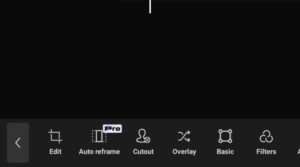
[Step 3: Auto Reframe]
With auto reframe, CapCut intelligently adjusts the framing of your videos to fit different aspect ratios. Whether you’re creating content for social media or traditional screens, this feature ensures your visuals are always optimized.
[Step 4: Cutout and Overlay]
CapCut’s cutout and overlay options allow you to remove backgrounds effortlessly and superimpose elements from one video onto another. This opens up endless possibilities for creative storytelling and visual effects.
AI Movement with Auto Dynamic Zoom and Shake
CapCut’s AI movement feature is a game-changer for video editing. It automatically adds dynamic zoom and shake effects to your footage, giving your videos a professional touch without the need for complex editing.

[Step 5: AI Movement] To utilize AI movement, simply select the clip you want to enhance, go to the AI movement section, and choose from a variety of dynamic effects like flash, blue shake, fade blur, and more. CapCut’s AI takes care of the rest, making your video truly captivating.
The All-New AI Section
CapCut has introduced a dedicated AI section that opens up endless possibilities for artistic expression.

[Step 6: Exploring the AI Section]
In the AI section, you’ll find AI painting and AI photo editing tools that can transform your videos and images into stunning works of art. Experiment with different AI filters and effects to give your content a unique and artistic flair.
These new features elevate CapCut to new heights, making it a must-have tool for content creators, vloggers, and video enthusiasts. Embrace the power of 3D subtitles, auto reframe, cutout, overlay, AI movement, and the all-new AI section to unlock your creative potential like never before.
Frequently Asked Questions (FAQ) Let’s address some common questions about CapCut’s new features:
Q1: Are these new features available for both Android and iOS users? A1: Yes, CapCut’s new features are available for both Android and iOS users. Simply update your app to access these exciting additions.
Q2: Can I use these features on my existing projects?
A2: Absolutely! You can integrate these features into your existing CapCut projects seamlessly.
Q3: Is there a learning curve for beginners?
A3: CapCut’s user-friendly interface ensures that beginners can quickly grasp these new features and start using them effectively.
Q4: Are there any additional costs associated with these features?
A4: No, these features are included in the standard CapCut app, so there are no additional costs.
In conclusion, CapCut’s new features empower you to take your video editing skills to the next level. With 3D subtitles, auto reframe, cutout, overlay, AI movement, and the AI section, your creative possibilities are limitless. Update your CapCut app today and start exploring these innovative tools!


