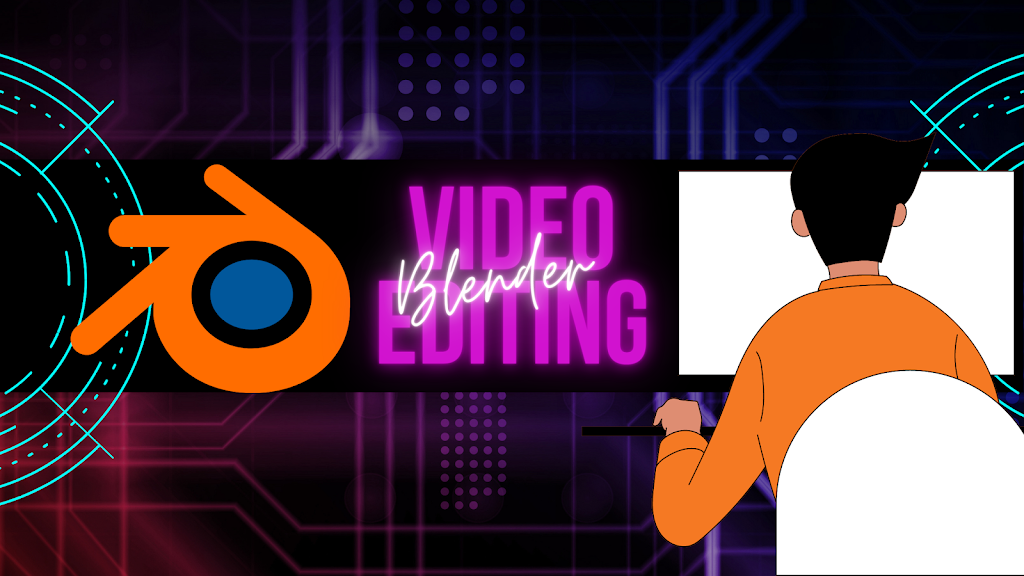10 best free video editing software in 2023
Introduction:
In today’s digital world, video content has become an essential part of our lives. Whether it is for personal use or for professional purposes, video editing software has become a necessity. However, not everyone can afford to pay for expensive video editing software. Hence, we have compiled a list of the top 10 free video editing software for Windows users in 2023.
- DaVinci Resolve:
DaVinci Resolve is a popular video editing software that is widely used by professional video editors. It offers a wide range of features such as color correction, audio editing, and visual effects. DaVinci Resolve is free to download and is compatible with Windows, Mac, and Linux.
- Lightworks:
Lightworks is a powerful video editing software that is used by professionals in the film industry. It offers advanced editing features such as multi-camera editing, real-time effects, and support for high-quality video formats. Lightworks is free to download but also offers a paid version with additional features.
- Shotcut:
Shotcut is an open-source video editing software that is available for Windows, Mac, and Linux. It offers a simple and intuitive user interface and supports a wide range of video formats. Shotcut also offers advanced features such as 4K video editing, color grading, and audio mixing.
- VSDC Free Video Editor:
VSDC Free Video Editor is a feature-rich video editing software that is free to download and use. It offers a wide range of editing tools such as video stabilization, color correction, and text overlay. VSDC Free Video Editor is compatible with Windows only.
- Blender:
Blender is an open-source 3D animation and video editing software that is free to download and use. It offers advanced features such as 3D modeling, sculpting, and animation. Blender is compatible with Windows, Mac, and Linux.
- HitFilm Express:
HitFilm Express is a powerful video editing software that offers advanced features such as 3D compositing, color correction, and visual effects. HitFilm Express is free to download and use but also offers a paid version with additional features. It is compatible with Windows and Mac.
- OpenShot:
OpenShot is an open-source video editing software that offers a simple and easy-to-use interface. It offers features such as video trimming, audio editing, and visual effects. OpenShot is compatible with Windows, Mac, and Linux.
- Avidemux:
Avidemux is a simple and easy-to-use video editing software that is free to download and use. It offers features such as video cutting, filtering, and encoding. Avidemux is compatible with Windows, Mac, and Linux.
- VideoPad Video Editor:
VideoPad Video Editor is a beginner-friendly video editing software that is free to download and use. It offers features such as video stabilization, audio editing, and visual effects. VideoPad Video Editor is compatible with Windows only.
- iMovie:
iMovie is a video editing software that is exclusively available for Mac users. It offers features such as video trimming, audio editing, and visual effects. iMovie is free to use and comes pre-installed on all Mac computers.
Conclusion:
Video editing software has become a necessity in today’s digital world. However, not everyone can afford to pay for expensive video editing software. Hence, we have compiled a list of the top 10 free video editing software for Windows users in 2023. These software offer a wide range of features such as color correction, audio editing, and visual effects. Some of these software are also compatible with Mac and Linux. Whether you are a professional video editor or a beginner, these software will meet all your video editing needs.
FAQ:
Q: What is the best free video editing tool?
A: There are many free video editing tools available, but the best one depends on your specific needs. Some of the top free video editing tools include DaVinci Resolve, Lightworks, and Shotcut.
Q: Which is the No 1 video editing software?
A: The No 1 video editing software is subjective and depends on individual preferences. Some popular video editing software includes Adobe Premiere Pro, Final Cut Pro, and DaVinci Resolve.
Q: What is the No 1 free editing app?
A: Again, the No 1 free editing app depends on individual preferences. Some popular free editing apps include VSDC Free Video Editor, OpenShot, and Shotcut.
Q: Which video editor is 100% free no watermark?
A: Some free video editors that do not add a watermark to your videos include DaVinci Resolve, Shotcut, and VSDC Free Video Editor.
Q: Is Filmora 11 free without watermark?
A: Filmora 11 is not completely free and has a watermark on its free version. You need to purchase the full version to remove the watermark.
Q: What video editor do YouTubers use?
A: YouTubers use a wide range of video editing software depending on their preferences and needs. Some popular video editing software used by YouTubers include Adobe Premiere Pro, Final Cut Pro, and DaVinci Resolve.



:max_bytes(150000):strip_icc()/shotcut-9be484ba0cc1400baffb1ae0fc04110e.jpeg)