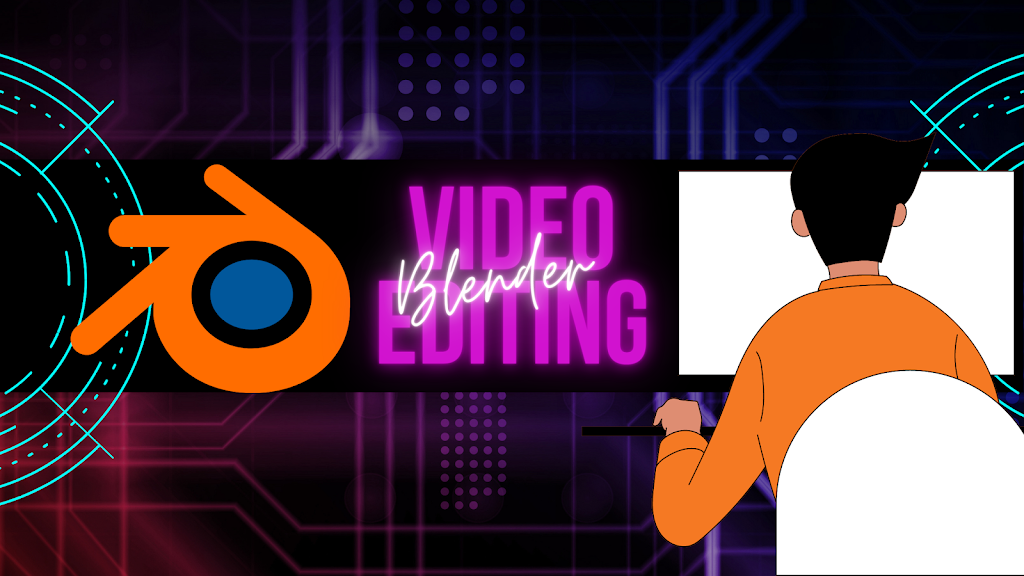Blender is a free, open-source 3D creation tool that has been used to create everything from short films to video games. It is available for Windows, Mac, and Linux and is used by millions of artists, designers, and animators worldwide.
History of Blender
Blender was first developed in 1995 by Ton Roosendaal as an in-house tool for the Dutch animation studio, NeoGeo. Over time, it evolved into a powerful 3D creation tool and was released to the public as open-source software in 2002.
Since then, Blender has undergone numerous updates and improvements, with the latest version, Blender 3.0, released in December 2021. The software has a large and active community of users who contribute to its development, add-ons, and plugins.
Blender is a popular open-source 3D modeling and animation software with a wide range of features. Some of the key features of Blender are:
-
3D Modeling: Blender offers a variety of modeling tools for creating 3D objects, including polygon modeling, subdivision surface modeling, sculpting, and more.
-
Animation: Blender has a powerful animation system that allows you to create complex animations for characters, objects, and environments. You can also use Blender to create simulations, such as cloth and fluid simulations.
-
Rendering: Blender has an advanced rendering engine that can produce high-quality images and animations. The software supports a variety of rendering techniques, including ray tracing and global illumination.
-
Video Editing: Blender can be used for video editing, compositing, and post-processing. You can cut, splice, and edit video footage, add special effects, and perform color grading and correction.
-
Python scripting: Blender has an embedded Python API that allows you to automate tasks, create add-ons, and extend the functionality of the software.
-
Game Development: Blender offers tools for game development, including a game engine and tools for creating 3D game assets.
-
Physics Simulation: Blender can be used to create physics simulations, such as smoke, fire, and particle effects.
-
Support for various file formats: Blender supports a variety of file formats, including 3D models, images, audio, and video.
-
Customizable Interface: Blender’s interface is highly customizable, allowing you to set up the software to suit your workflow.
Overall, Blender is a versatile software that offers a wide range of features for creating 3D models, animations, and visual effects.
To edit from Blender, follow these step-by-step instructions:
-
Open Blender: Launch Blender and create a new project or open an existing one.
-
Select the Object to Edit: Click on the object you want to edit in the 3D Viewport.
-
Enter Edit Mode: Press the TAB key or select Edit Mode from the mode selection drop-down in the top left corner of the 3D Viewport.
-
Select the Editing Tool: Choose the tool you want to use to edit your object from the toolbar on the left side of the screen or by pressing the appropriate hotkey.
-
Edit the Object: Use the editing tool to modify the object in the 3D Viewport. There are many tools available, such as Grab, Rotate, Scale, Extrude, Bevel, and more.
-
Save Your Work: Save your project regularly to avoid losing any changes you have made.
-
Exit Edit Mode: Press the TAB key or select Object Mode from the mode selection drop-down in the top left corner of the 3D Viewport when you are done editing.
-
Export Your Object: Export your object in the desired file format, such as OBJ or FBX, if you need to use it in another application or share it with others.
These are the basic steps to edit an object in Blender, but there are many more advanced tools and techniques available for more complex editing tasks.